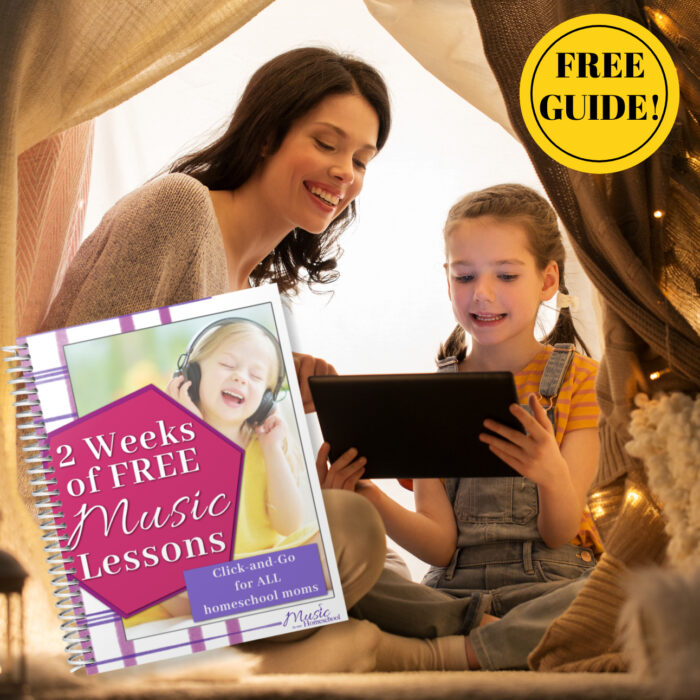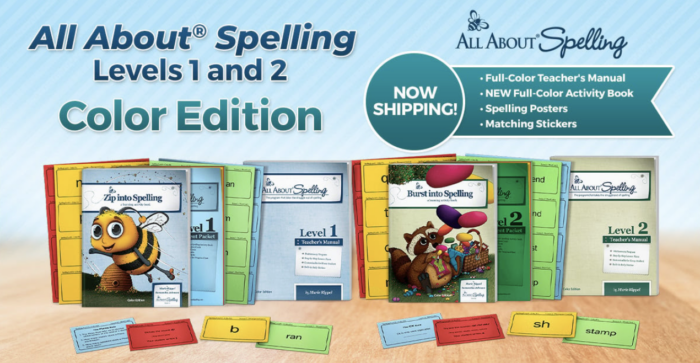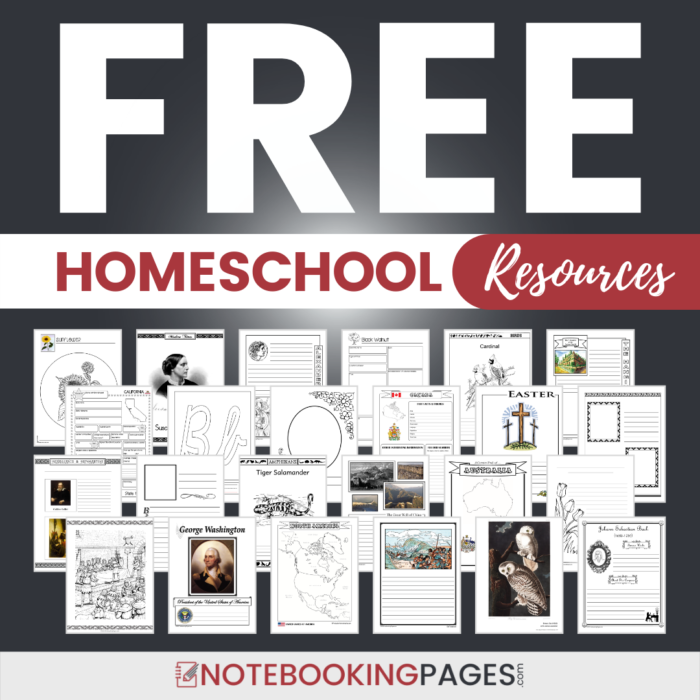Adding a Homeschool Blogger Friend
Some of the things about the new homeschool blogger have been quite difficult to figure out! One is how to add friends.
Here are some tips I received from 2 of my new friends!
When you are at someone's blog homepage, look at the top where you have:
HomeschoolBlogger.com My Account My Blogs Notifications Blog Authors
Now click on Blog Authors and that will take you to the avatar page.
To the right of the author's avatar, you will find the Add Friend button. Click on that and a request will be sent.
And here is another way to do it:
Go to the activity page and click on the pictures in the who's online area.
Also, if you're reading the activity page (the link to that is up in the tool bar under My Account), you can click on the blue box beside people's avatar.
Hope that helps!