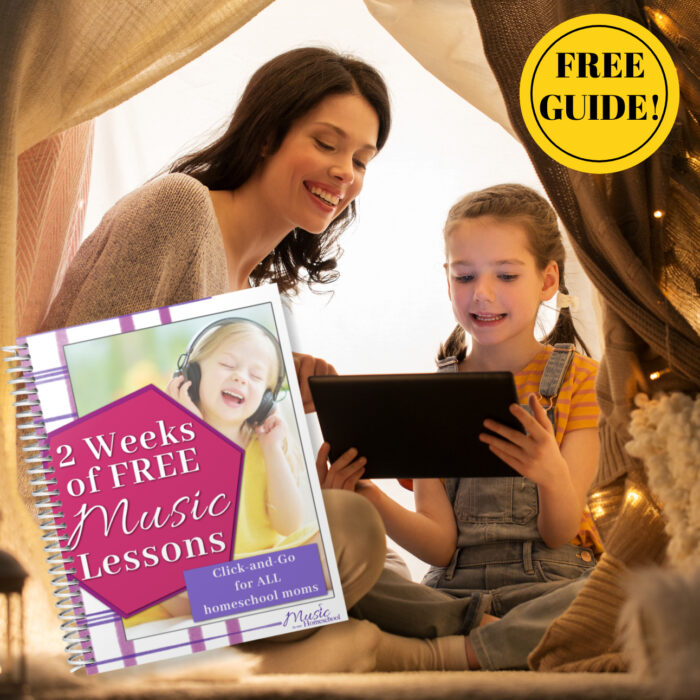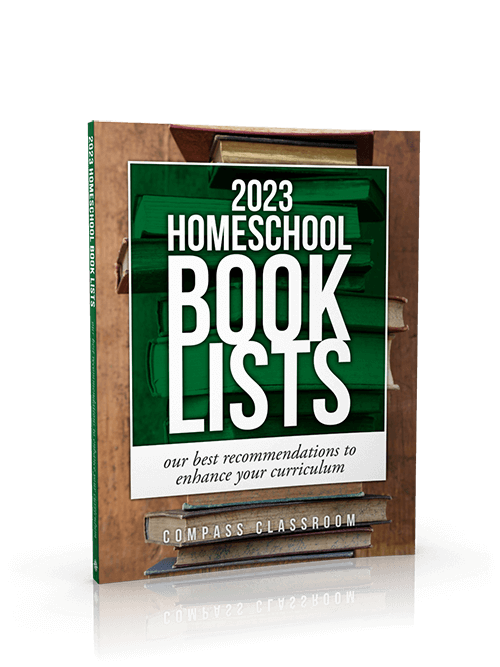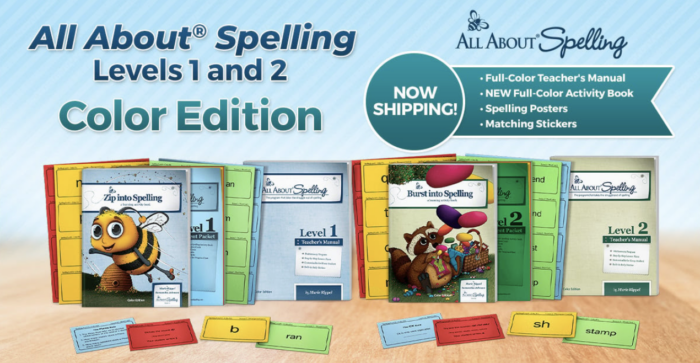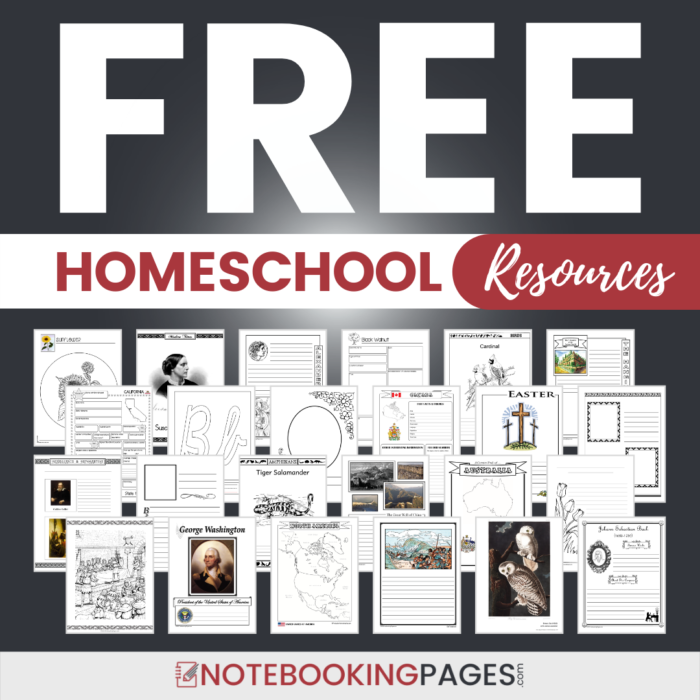My Best Tip for Brand New Bloggers
Here is my best tip!
Disclosure: I get commissions for purchases made through affiliate links in this post.
Start out using the Self-Hosted WordPress platform (not Blogger or free WordPress.com).
Yes, it requires that you choose and pay for a domain name and get a webhost to host your very own website. If there is any way you can swing about $100 a year (shop around-there are always great sales), then there are so many reasons to start with it.
- It’s your very own website. No one (such as WordPress.com or Blogger) can simply remove it at a whim.
- You can monetize. Some other platforms have rules about whether you can have ads, etc. If it’s your own, you can do what you want.
- You can use plugins. Plugins are only available through self-hosted WordPress, and they are awesome! You simply choose what you want, install it, and set it up with your personal settings. On my blog here, I have plugins that add the sharing buttons at the top of each post, add the Comment Luv feature for the comments, add a slider, search bar, pop-ups, and backs up my site through Vaultpress. See below for a list of my favorite plug-ins.
- You can use a free template. Since you just forked over the money to buy the domain name and get your website hosted, you might want to wait a bit before spending more money. You can use one of WordPress’s free templates.
- Then, when you’re ready, you can purchase Genesis which will make your website run more smoothly.
- After you have the Genesis Framework, you can pick out an awesome, fun child theme! These are what really can make it exciting to make your website reflect your personality–to change colors, layout, etc. without having to know how to do html coding or hiring a blog designer. I have used a Child Theme from Studiopress called “Adorable “. And now my favorites are from Restored316. I have “Darling” at Music in Our Homeschool and “Sprinkle” will be coming soon here at I Choose Joy!. See a few choices in these pictures:
- If you start out with WordPress at the beginning, you won’t have to worry about moving to it later on. I’ve known quite a few bloggers who have had to do it, and it’s a big hassle and can be expensive.
Website Hosting Choices:
My host is WP Engine. Love them!
Lots of my blogging friends love Bluehost:
I’ve used Web-Hosting Hub in the past and was happy with their service:
Other hosts to check out:
Compare and see who has the best prices right now. 🙂
Here are some of my other best blogging tips:
- Attend a blogging conference. The only one I’ve been to so far is the 2:1 Conference. I’ve gone twice and will be going again this year. I love it! It’s specifically for Christian homeschool bloggers. But there are so many choices! Find one that’s near you that fits your niche.
- Join Facebook groups where you can ask questions about blogging.
My Favorite WordPress Plugins:
- Ad Inserter
- Akismet Anti-Spam
- GDPR Cookie Compliance
- Jetpack by WordPress.com (I don’t have everything activated, but I really like the Stats and use it way more than Google Analytics.)
- Mobile Menu
- Ninja Forms
- Popup Maker
- Pretty Links
- Simple Social Icons
- Smush
- Social Warfare
- WP Rocket
- Yoast SEO