100+ Online Courses for Homeschoolers: The Ultimate Guide for Homeschool Success
[Today's article “100 Online Courses for Homeschoolers: The Ultimate Guide for Homeschool Success” was written by veteran homeschool mom of 4 homeschool graduates, Kate Woods. Gena Mayo made some edits and additions and compiled the list of 100+ online courses for homeschoolers.]
The Ultimate Guide to Online Courses for Homeschool Success
Disclosure: I get commissions for purchases made through affiliate links in this post.
Scroll down to download the list for FREE!
Computer-Delivered Education
Education through computer usage has been an interest of mine for some time. I’m going to show my age here and go back to 1984, probably before some of you younger moms were even born. That’s when I wrote my computer science master’s thesis on the use of interactive color computer graphics for calculus instruction. I didn’t go any further with that than what was necessary for finishing my degree, but it led to a lifelong interest in computer-delivered education. Much has happened since 1984 and you do not need a computer science M.S. to be able to use the computer these days for education!
Benefits of Online Education
My own family has utilized some form of interactive online schooling for the last twelve years. Prior to that, for several years, we did some satellite schooling; that particular offering has now migrated to the internet and I’ll explain more about it shortly. I have four children, with majors varying from engineering to social work. They’ve all done very well in college and had no trouble with transcripts or being accepted at the college or university of their choice. Their familiarity with online education has come in quite handy as most of their college courses utilize some sort of online interaction in conjunction with live classroom instruction.
Students become more Responsible
There are so many other benefits to online instruction for home educators! While it’s true that homeschooling in general well prepares students for the type of independent study required for success in college and life, it’s even more so with online classes. Your children must learn to look for their due dates, submit assignments, and be responsible for the interaction with their online instructors.
I also loved the fact that they were able to get instruction, feedback, and some grading from someone other than myself. All of this is without having to pile everyone in the car and head out of the house. Additionally, if you travel, students don’t need to miss classes; as long as you can connect to the internet, they can continue with their classes.
Online Video Courses
Our own family’s journey into this type of instruction for homeschool actually began with some video courses. When my children were in grade school and junior high, I needed a way to keep the older ones on track while I spent more time with the younger ones. We used the old BJU satellite system for some of their instruction.
That is what’s now known as the BJU Distance Learning program. Their classes are actually available in online, hard drive, or DVD format. These courses are not as interactive as most of what my kids have done more recently, but there was certainly value in using them, if only for my sanity at that stage of our home educating.
Best for “Left-Brained” Learners
BJU has video lessons for Kindergarten through 12th grade. While some of the material for younger children is pretty good, I’ve personally found it best used for older children or only for younger ones who are what I refer to as “black and white learners.” You may call this left-brained. Students who generally like to check off the boxes and are good at striving for concrete goals do great with this.
My now-engineer daughter thrived on it. My children who were more creative and more right-brained managed to use the videos, but this probably was not ultimately the best choice for them at younger ages. We found we often skipped the video and went straight to the book and questions, but it helped me feel like I was “covering the bases” to have the video available if they needed it or wanted it.
BJU Distance Learning Online
The last time I used BJU DLO (distance learning online) was for my youngest daughter’s algebra. She occasionally used the video lessons, but often I allowed her to use the textbook to teach herself. I still appreciated the use of the DLO. It was $300 for a full year’s worth of classes when purchased in spring or summer. The last few years, they have had specials offering a year that starts in January for $99, but you can’t always count on that being offered. The January offer is a good deal though if you decide mid-year you need a change or want to start a new course. Purchasing that provided the video lessons, answer keys online, quizzes, tests, and automatic numeric grade tracking.
Adjusting a Program to Fit Your Needs
BJU’s system support may be a little more well-developed than some of the other online offerings because they’ve been around so long, but those same basic features are standard for most of the online class options that give grades. One thing to note is that BJU initially sets you up with a grading scale and assignment weight. Using their DLO web interface, you have the ability to customize this if you don’t like their grading scale. Their tests can sometimes be pretty tough and they use only 8 points per letter grade so that a 92 is a B and an 84 is a C. I have no problem at all relaxing that scale by a point or two, just as I had no problem skipping the videos as long as they understood the material through other methods.
Use them to Help You
Remember, with all of these online courses, YOU are still the child’s ultimate teacher and principal. Use these online courses as your tools, not your rules. Use them, but shape them to fit with your school and achieve your goals for your own students. Your homeschool does not always have to fit completely in the boxes of the course providers.
The Good and the Bad
Once purchased, with BJU DLO, you usually have access to the classes and grading for a full calendar year afterward. Because there is no live interaction, you may begin at any time in the calendar year, watch the videos and take the tests anytime day or night. Since everything is automated, you are completely on your own to set your schedule. That is both good and bad, of course, as you have flexibility. But as any homeschooler knows, flexibility can also mean it’s hard to stay on track consistently. You might find yourself sliding too often when you are only accountable to yourself to keep up with the schedule.
Online Virtual Co-op
On the opposite end of the spectrum, when my oldest began high school, our family began twelve years ago with an online virtual co-op for discussion classes. These classes gave no grades, required me to teach, gave us a great schedule with accountability, and were the computer usage opposite of watching a video for the students. They were extremely interactive.
Since we began using Tapestry of Grace curriculum at that time, I was looking for others to hold Tapestry group discussions with my older children and me. We now have a large local group for this, but when I couldn’t find anyone else nearby back then, I went online and became part of what we called a “virtual co-op.” This was an awesome group of families all using the same curriculum, with high school and junior high aged students who wanted a weekly discussion group for history and literature.
Working with Others
We got to be good friends with families from Alaska to Florida through this group, and had a wonderful time studying the same curriculum together. As an example of how it worked, we set up a schedule for two moms to team teach literature and two moms to team teach history. We individually bought the same books for our children to study. The teaching teams posted weekly assignments for the students online.
Once a week, the teachers would “meet” with their students online to cover the assignment and have discussion time. Our virtual co-op utilized Yahoogroups for our email communication. There is a Files system in Yahoo that held our students’ weekly assignments. We initially used tools like WizIQ and Yahoo Messenger with Voice Chat, which is free, for our live classes. Eventually, we moved to Blackboard, a much more sophisticated learning management system, which we had to pay for.
Split the Cost
Splitting the cost among several families for Blackboard was much less expensive than paying for your typical online class. This system is used by some of the other online class sites listed in my handout. In Blackboard, teachers can put whiteboards up on the screen, allow students to “raise their hand” virtually, and use breakout rooms where small groups can privately discuss a topic and then come back into the big classroom for the larger group discussion again.
Share the Load
If you can’t find others nearby who share your educational goals and interests in a particular curriculum or approach to higher level studies, this is ideal. Post on homeschooling discussion groups to find others and set up your own virtual co-op. You may even want to “meet” with other local families for something like this to save you the time of taking all the children out of the house for one student’s class.
You only need three or four families to share the teaching load, keep each other accountable, and have students who are then able to interact with each other. I highly recommend this option to be true to what many hold as a home educating goal of learning alongside your children.
Typical Online Interactive Classes
So, how do classes such as Lampstand Learning Center work? They make use of learning management systems (LMS) such as Blackboard, Cornerstone, Moodle, etc. The possibilities of this LMS list goes on and on, but you don’t need to have familiarity with the LMS prior to signing up for a class; your class provider 5 will help you with that. The learning management system is simply an area for faculty posting of class materials such as a course syllabus, handouts, grade book, and so on.
There may be a threaded discussion board where students can post comments asynchronously for conversation throughout the week with other students. There will also typically be one live class session, maybe more, for about an hour and a half per week. The rest of the time, the student is working independently but can email the instructor any time with questions or concerns. Some of the instructors even hold online office hours where a student can interactively chat with the instructor live.
Research (start with the list below)
To begin using these classes as a home-educating parent, research to find the class that fits your student’s needs the best. If the course provider has live class sessions, be sure your selected class time and day will fit with your schedule. Note that usually the times given on websites are Eastern Standard Time, so you need to convert to Central Standard Time by subtracting an hour from the given time. This is the time of year (February, March) when many places begin next year’s registration, so if you want to use classes like these next fall, start your search now. They may accept registrations up until the week classes begin, but you cannot count on that and you are much better off getting into the process early.
You may need to purchase a textbook separately; they won’t necessarily include that in your fees and it may take time to get the book. These classes with live interaction usually follow a traditional school year schedule. After purchasing, you will probably receive a welcome email containing a parent login. Once logged in, you can create a profile and may be able to customize other settings, like a profile picture, how you view your home screen, and even the grading scale mentioned earlier. The LMS interface will likely have all of your child’s information for the course available at a glance. You can see current subjects, recent activities, a calendar of upcoming lessons and assignments, and more.
Write @ Home
A final specific course supplier I’ll talk about that our family appreciated was Write@Home. I think writing instruction can be one of the most challenging things to teach at home because it’s hard to give unbiased feedback when you are the one initially assisting your student with the writing. I felt this was an area where I especially wanted them to get feedback from someone other than me so they could become accustomed to other ways of 6 approaching writing. The Write@Home program had a nice approach and each student is assigned a writing coach for each course they take.
There are no live sessions in the Write@Home courses, but the coaches gave excellent, prompt individualized feedback on my children’s writing. Usually, they would have a given topic or style of paper they were to write. They would read about this style of paper in a textbook, then write their rough draft and submit it. The writing coach would make comments and the student would make revisions and submit the final draft for a grade. We found this quite helpful as an individual course and a live course was not really necessary.
On a side note, my youngest also took a writing course through Lampstand Learning Center which did have a weekly live session and involved other students. This was fun in that they were able to have peer reviews and group projects. They also wrote and performed a radio drama as a group. That was a nice extra dimension beyond basic essay and research paper writing, possible because other students were involved and there was a live class time.
Sites for Younger Students
While my focus has been on using online sites for actual classes that can count for high school credit, we all know there are plenty of interactive sites for younger students too!
Kahn Academy offers free instruction at all levels in a huge variety of subject matter. Learn for free about math, art, computer programming, economics, physics, chemistry, biology, medicine, finance, history, and more. It’s a non-profit educational organization created with the goal of creating an accessible place for people to be educated. Khan Academy's website is a wrapper for videos which are hosted on YouTube. The website is meant to be used as a supplement to its videos and includes other features such as progress tracking, practice exercises, and teaching tools.
My new grandkids just showed me this past weekend a fun site they use in the public grade school. It’s called GoNoodle.com. The purpose of GoNoodle is to promote interactive physical activity including dancing, deep breathing, stretching, and other activities. Some of these even have educational content along with exercise.
Dual Enrollment Online Courses
Finally, another great option for older students is dual enrollment online courses from a college or university, anywhere in the country. With this, the bonus is that you get extra bang for your bucks. My children have taken online dual enrollment courses from both our local community college and Bryan College in Tennessee, a private college with a Christian worldview, while they were in high school. I’m happy to answer questions about their experiences, but dual enrollment is another topic that deserves its own article.
100+ Online Courses for Homeschoolers
~Only a few specific course recommendations are listed under each course site. Many more choices are available!
~I decided to list some course sites in different categories in case some were just looking for just Test Prep or just Life Skills, for example.
*Designates courses I've actually used with my kids (or myself) and recommend!
Variety of Subjects:
*Means Gena and/or her kids have used it.
- *Compass Classroom Premium Membership ~ 4th grade through high school, many subjects including history, science, writing, grammar, economics, Latin, music, and philosophy
- *Schoolhouse Teachers ~ All grades and subjects
- Veritas Press ~ Live and Self-Paced for all grades and subjects
- BJU Press Online ~ All grades and subjects ~Mostly high school
- *Funda Funda Academy ~ Mostly high school
- *Online Unit Studies ~ Variety of subjects, fun activities are done online
- The Academy at Bright Ideas Press
- Alpha Omega
- The Potter's School
- Crash Course videos on YouTube ~ Free!
- HSLDA Online Academy
- Outschool
- Khan Academy ~ Free!
- Time4Learning
- Easy Peasy All in One Homeschool ~ All grades and subjects, Free!
- Memoria Press Academy
- Freedom Project Academy
- Gale
- Homeschool Connections ~ Catholic Online Courses
- Earthschooling ~ Waldorf Curriculum
- Keystone School Online
Math and Computer Science:
*Means Gena and/or her kids have used it.
- *Mr. D. Math
- CompuScholar
- *Skrafty ~ Minecraft classes to go with homeschool history, science, etc.
- *CTCMath
- Stanford Online: Lagunita ~ Engineering
- Redbird Mathematics
- MasterMath ~ Middle school math subjects
- Math-U-See Online
- Tablet Class Math
- A+ Interactive Math
- *IXL ~ Math
- *Funda Funda Academy ~ Computer Science
- *TeachingTextbooks
Language Arts:
*Means Gena and/or her kids have used it.
- *Writing Through Literature ~ high school writing using The Lion, the Witch, and the Wardrobe, The Hobbit, To Kill a Mockingbird, and more from Compass Classroom
- Grammar for Writers ~ middle and high school grammar from Compass Classroom
- *10 Weeks of Shakespeare ~ An Introductory Course for 7th-12th Grades
- Middle School Literature ~ from Compass Classroom
- American Literature ~ high school literature from Compass Classroom
- British and World Literature ~ high school literature from Compass Classroom
- WordUp ~ vocabulary show teaching Latin and Greek roots, as well as hundreds of English words from Compass Classroom
- *IXL ~ Grammar
- * Write @ Home
- Achieve 3000 ~ Individualized Online Literacy
- Reading Assistant ~ Guided Oral Reading Experience
- *Touch-Type Read and Spell ~ Learn to type and spell at the same time, perfect for dyslexia!
- Reading Horizons ~ Works great for dyslexia
History/Geography:
- *Dave Raymond's American History ~ Compass Classroom
- Dave Raymond's Antiquity ~ ancient history, Compass Classroom
- Dave Raymond's Christendom ~ Middle Ages (covers the years AD 33-1600), Compass Classroom
- Dave Raymond's Modernity ~ modern history, Compass Classroom
- My First Amazing Journey Around the World ~ elementary geography course
Science:
*Means Gena and/or her kids have used it.
- *No Sweat Nature Study Live
- Devotional Biology ~ high school
- Creation Science ~ high school
- General Science ~ middle school, from Compass Classroom
- Physical Science ~ middle school, from Compass Classroom
- *College Prep Science — 3rd – 12th Grades, online live classes, online science labs, in-person science labs
- The Learning Hypothesis ~ Science and Time Management courses
- *Apologia Online Academy
- Fascinating Education
- Supercharged Science ~ K-12th Grades
- Funda Funda Academy
- Home Science Tools
Music:
*Means Gena and/or her kids have used it.
- *Learn.MusicinOurHomeschool.com ~ Preschool through High School
- Music Appreciation: Middle Ages Thru Classical Era ~ for High School from Music in Our Homeschool
- Romantic Music Appreciation ~ for High School from Music in Our Homeschool
- 20th Century Music Appreciation ~ for High School from Music in Our Homeschool
- Charlotte Mason Inspired High School Fine Arts ~ for High School from Music in Our Homeschool
- *Recorder Time with Mr. Jerry ~ elementary beginning recorder
- Singing Made Easy ~ age 3 through adult, 6 levels, beginning through intermediate singing lessons
- 15-Minute Music Lessons ~ for Elementary
- Intro to Musicals ~ for Elementary
- State Songs of the 50 U.S. States ~ for Elementary
- Music of Christmas ~ for Elementary
- Music for Holidays & Special Days ~ for Elementary
- A Folk Song a Week ~ for Elementary
- American Music ~ for Elementary
- World Music ~ for Elementary
- Learn Classical Music with Cartoons ~ for Elementary
- A Year of Charlotte Mason Music Lessons ~ for all ages from Music in Our Homeschool
- Great Hymns of the Faith ~ Hymn Study for All Ages
- 100 Delightful Classical Music Pieces Mini-Course ~ for all ages from Music in Our Homeschool
- Composer Study With 10 Lesser-Known Composers ~ for all ages from Music in Our Homeschool
- * Musik at Home ~ Early childhood music and movement for Babies, Toddlers, and Preschoolers
- * Ukulele Adventures
- * Enrichment Studies
- The Story of Great Music ~ high school appreciation and history from Compass Classroom
- Piano Parents Crash Course (to help parents know how best to help their piano students)
- Hoffman Piano
- HomeschoolPiano
- * Schoolhouse Teachers
- Gentle Guitar ~ Private Online Skype Lessons
- SQUILT Live ~ Live Music Appreciation Lessons
- Teach Your Child Piano
- The Domestic Musician
- *Ukulele Course for Kids
- Fiddlerman ~ Online Violin
- Liberty Park Music ~ Music Theory and various instruments
Art:
*Means Gena and/or her kids have used it.
- *Chalk Pastel
- *Masterpiece Society
- *Online Unit Studies ~ Famous Artists
- *Meet the Masters ~ Online Art Curriculum
Foreign Languages:
*Means Gena and/or her kids have used it.
Spanish:
- *Living Waters Spanish (tell them Gena Mayo sent you as a referral!)
- *See It Say It Flip Flop Spanish
- Spanish Geniuses
- Spanish Grammar from Latin Roots ~ from Compass Classroom
- *Spanish for You
- Spanish for Homeschoolers
- Charlotte Mason Simple Spanish
- Simply Teaching Spanish
- IXL ~ Spanish
American Sign Language:
- *Mr. D Math ASL (American Sign Language)
- Signing Online ~ American Sign Language
Other Foreign Languages:
- Visual Latin ~ from Compass Classroom
- Hebrew for Homeschoolers
- Funda Funda Academy
Preschool/ Early Learning
*Means Gena and/or her kids have used it.
- *10 Songs All Preschoolers Should Know ~ Music in Our Homeschool
- *ABC Mouse
- Explode the Code Online ~ Phonics
- *Starfall ~ All my kids enjoyed this
Bible Studies:
*Means Gena and/or her kids have used it.
- *4OneMore Online Inductive Bible Studies
- Modern Parables ~ from Compass Classroom
- Understanding the Old Testament ~ from Compass Classroom
- Veritas Bible ~ Online Bible curriculum for Grades 2 and up
- Kid's World
- Online Devotions
- Teen Girls Bible Study
SAT/ACT/Others Test Prep:
*Means Gena and/or her kids have used it.
- SAT Daily Practice app
- ACT Question of the Day
- Magoosh Test Prep
- *College Prep Genius Comprehensive eCourse
- College Prep Science ACT Prep
Economics, Logic, and Philosophy:
*Means Gena and/or her kids have used it.
- Economics for Everybody ~ high school level from Compass Classroom
- Logic: The Fundamentals of Thinking Well ~ from Compass Classroom
- How Should We Then Live ~ worldview course from Compass Classroom
- Philosophy – Consequences of Ideas ~ from Compass Classroom
Life Skills, Health, and Electives:
*Means Gena and/or her kids have used it.
- Filmmaking from the First Directors ~ from Compass Classroom
- Skill Trek
- Driver's Ed
- Kids Cook Real Rood
- My Efficient Kitchen
- Katrina Marie Studios sewing courses ~ A couple of these are free!
- GoNoodle.com ~Interactive physical activity including dancing, deep breathing, stretching, etc.
- PreFlight ~ An online class series for teens and their parents to prepare them for the transition to adulthood.
- *Touch-Type Read and Spell ~ Learn to type and spell at the same time, perfect for dyslexia!
- *TypeKids ~ For typing, adjusts to their level.
- Lynda ~ 6,178 courses in Business, Technology, and Creative Skills taught by industry experts
- Funda Funda Academy
Summer Camps:
- Varsity Tutors ~ Free half-day summer camps will be a week-long, with enrichment-based classes in subjects like foreign languages, chess, theater, coding, Minecraft, how to be a detective, photography and more.
- Rainy Day and Summer Camp Fun for Elementary ~ crafts, science experiments, recipes, and book clubs
For Homeschool Moms/Parents:
*Means Gena and/or her kids have used it.
- How I Homeschool ~ Three homeschool moms share their insight from years of homeschooling
- Homeschool Made Simple ~ A series designed especially for homeschool parents from Compass Classroom
- Music 101 for Homeschool Moms Workshop ~ for homeschool moms from Music in Our Homeschool
- *The Ultimate Home Organization eCourse by Kristi Clover ~ I LOVE this course!
- Master Organizer of Mayhem Master Class ~ by Kristi Clover
- Piano Parents Crash Course (to help parents know how best to help their piano students)
- * 5 Days to Your Best Homeschool Years ~ from Ana Willis
- *“Homeschool High School: You Can Do It” ~ By 7 Sisters Homeschool
- Zero to Homeschool ~ The step-by-step program that teaches you how to craft your ultimate homeschool.
- Dyslexia Training Course for Parents ~ Next on my list since I have a daughter with dyslexia
- Raising Real Me Boot Camp for parents of tweens/preteens and for parents of boys eight and under
- Homeschool Mom Fitness
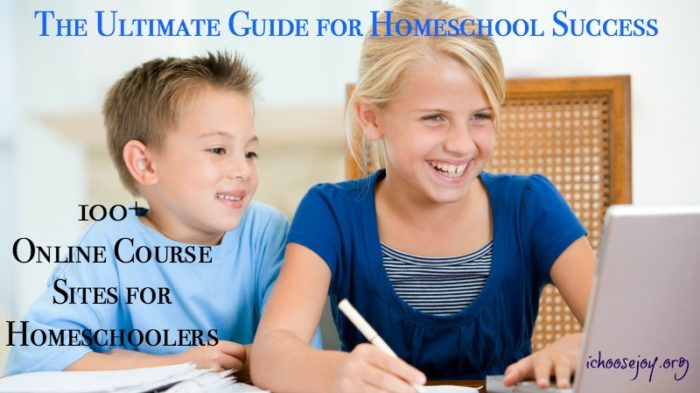

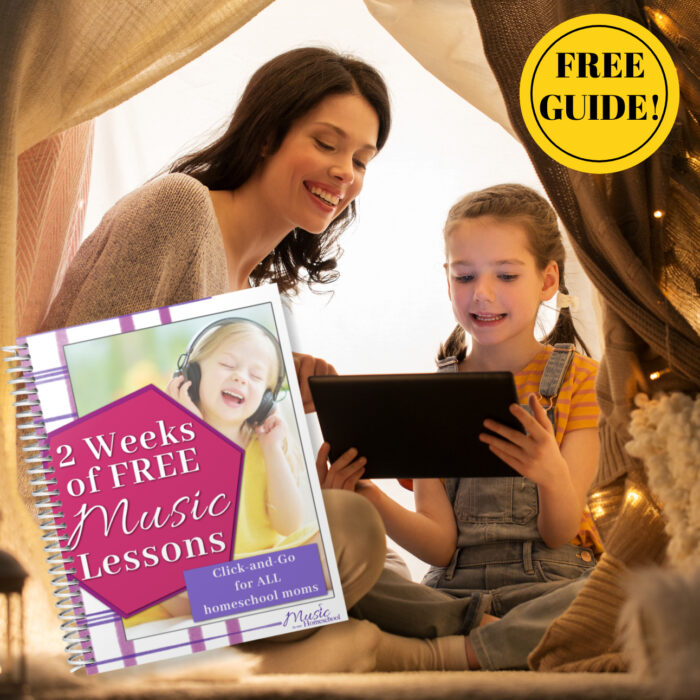
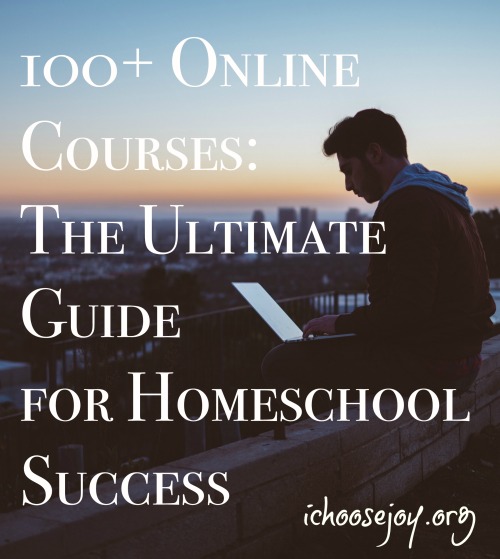
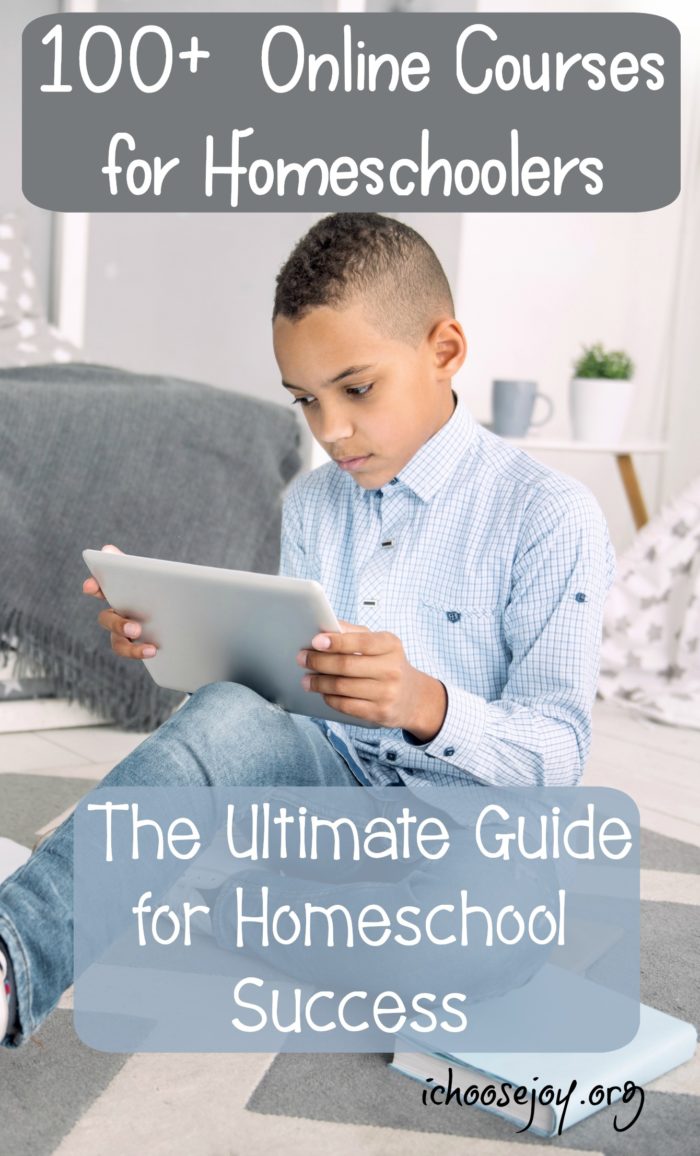

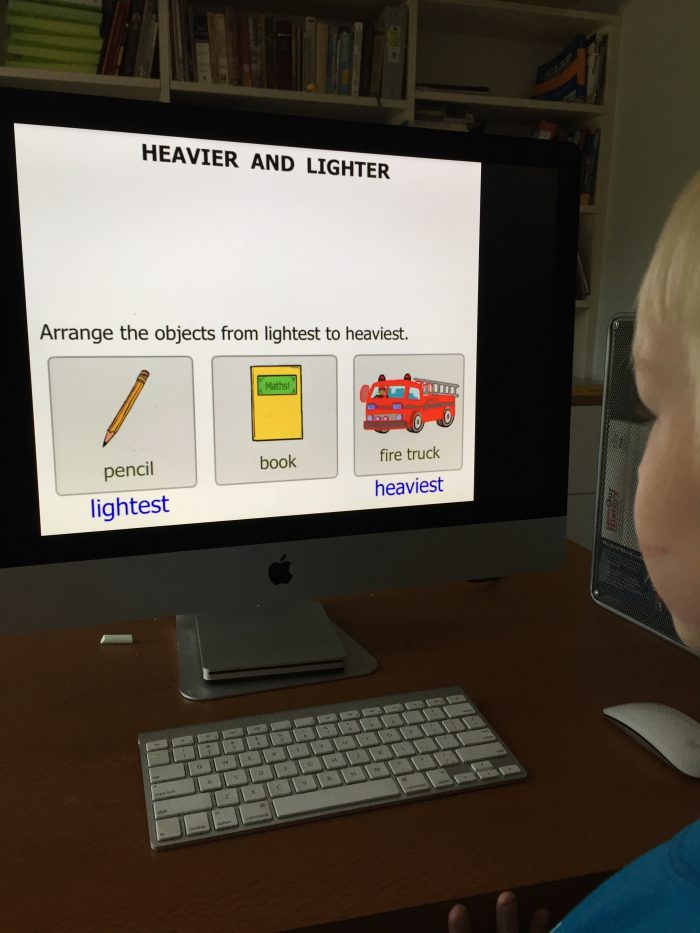

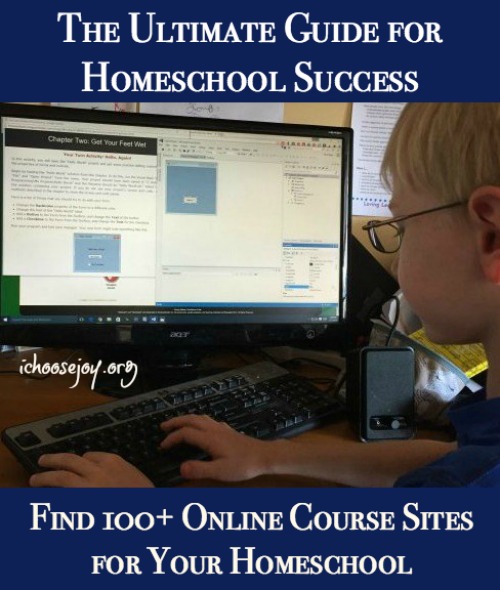
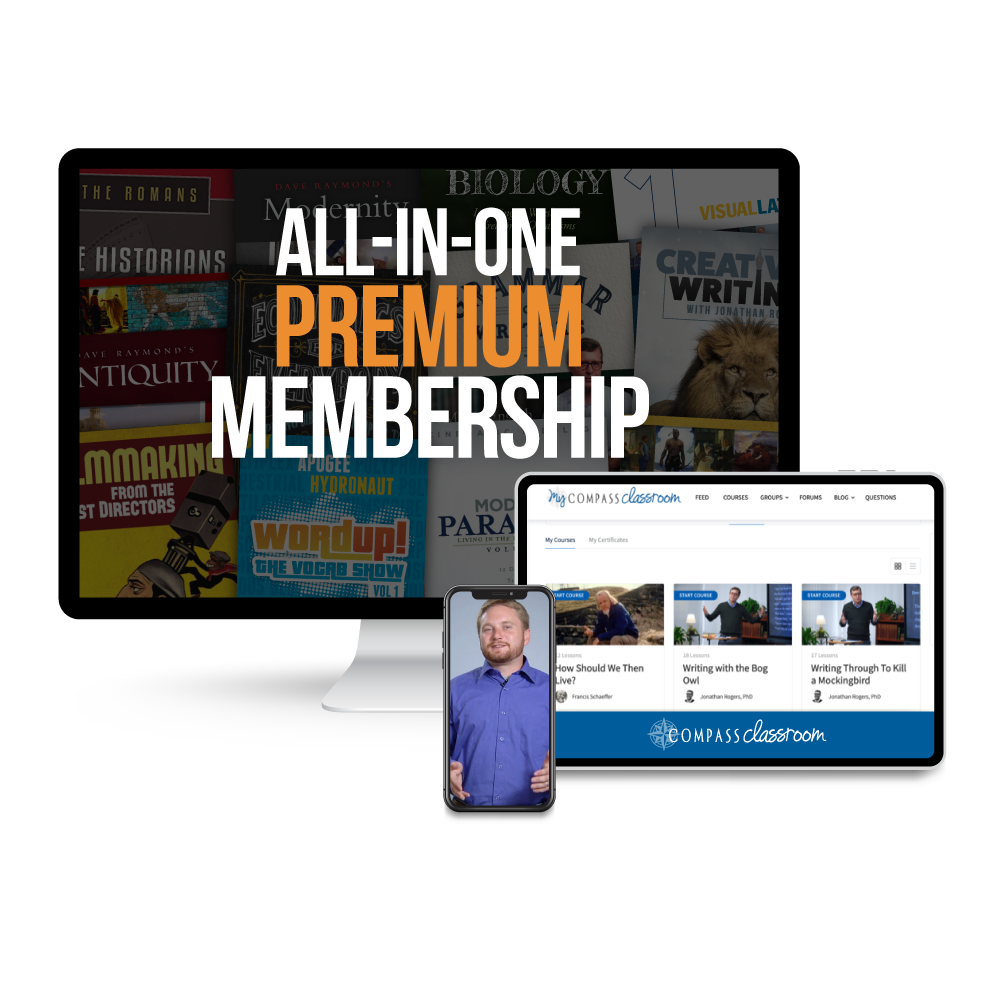




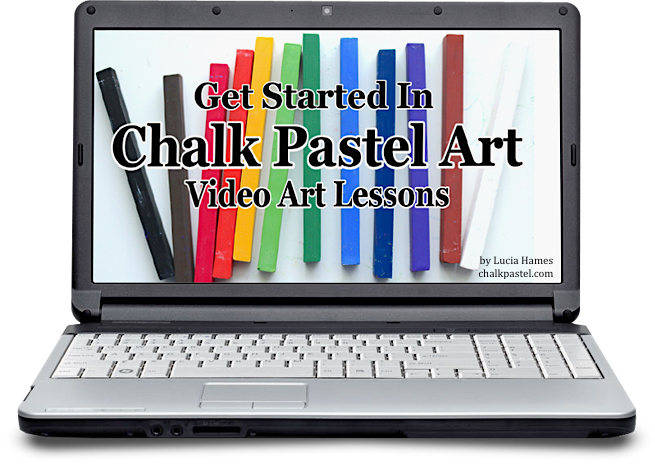

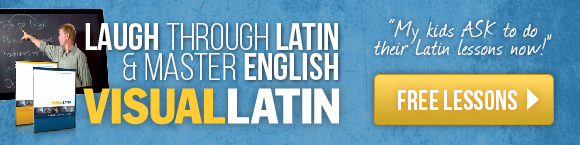


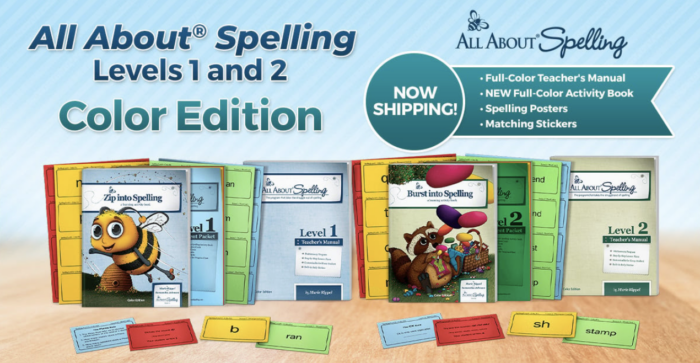
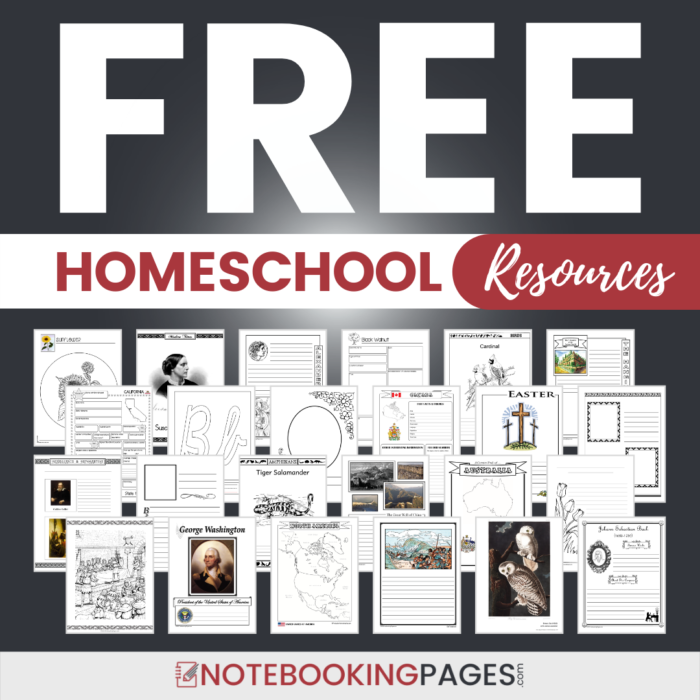

Hi Gena
Thanks for sharing this comprehensive list with us. In my line of work, I often interact with parents who might not be homeschooling their kids in the traditional sense of the word but encourage courses, especially music, with the aid of technology in the comfort and safety of their homes.
This model gets an extra boost when kids can prep for professional exams like ABRSM online.
Our ABRSM course aims to do just that. the best part is that all courses come with a 30 day trial for students & parents both to get comfortable before making any long-term commitments.
Hope this additional piece of info helps your readers.
http://www.highschoolmathlive.com offers live, interactive online math classes, and SAT and ACT math prep courses. Classes range from 7th grade math to Honors Calculus II. Live online tutoring is also available. Teachers grade a weekly assessment and give individual feedback.