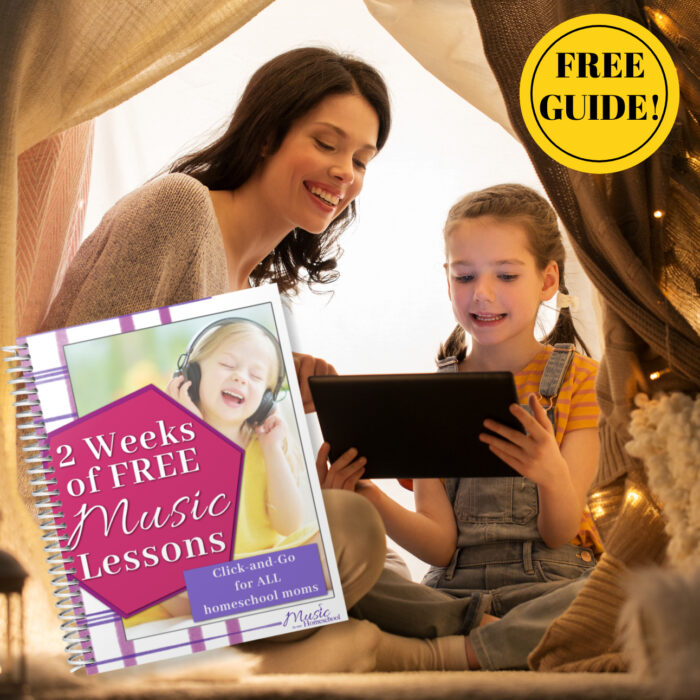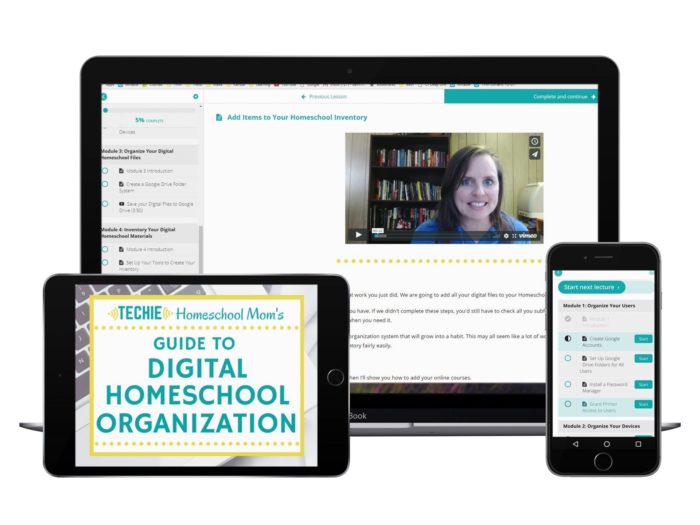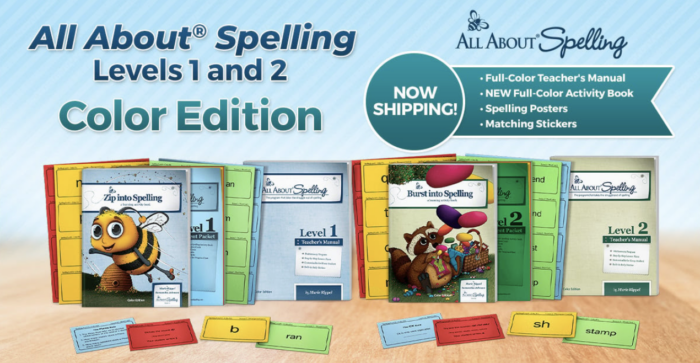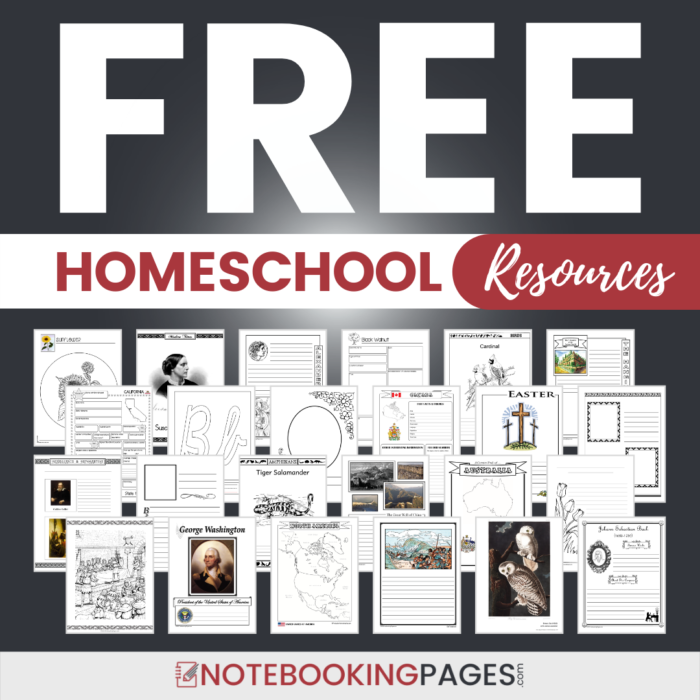Get Organized with the Guide to Digital Homeschool Organization eCourse
Get Organized with the Guide to Digital Homeschool Organization eCourse from Techie Homeschool Mom.
I started taking this course last summer, and all I can say is WOW! I never knew how much I didn't know.
Beth Napoli (the Techie Homeschool Mom) is a genius is figuring out how to get a homeschooler's digital life organized. She knows exactly what the best tools are and how to make them work specifically for our needs.
Don’t miss your chance to get your digital homeschool life in order!!
What's the Guide to Digital Homeschool Organization all about?
- Organize your users: Set up each computer user in your family with their own digital identity so that they can easily find all they need for their techie homeschooling
- Organize Your Devices: Discover how to create user accounts on your different devices so that no matter what computer a child is using, they can access the things they use regularly.
- Organize Your Digital Homeschool Files: Develop a cloud-based filing system to organize all your digital files, making it easy to sync them across devices and share them with your homeschoolers.
- Inventory Your Digital Homeschool Materials: Create your very own custom homeschool inventory database so that you can easily see what digital products and online courses you own.