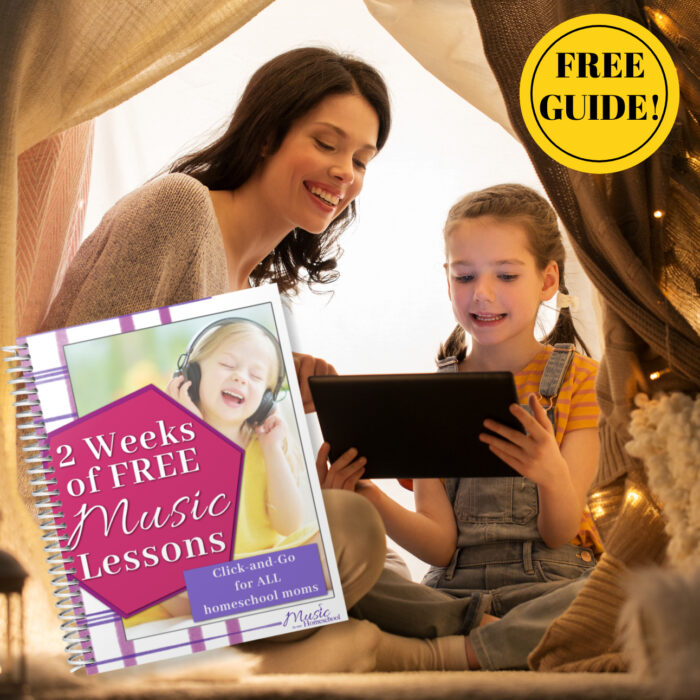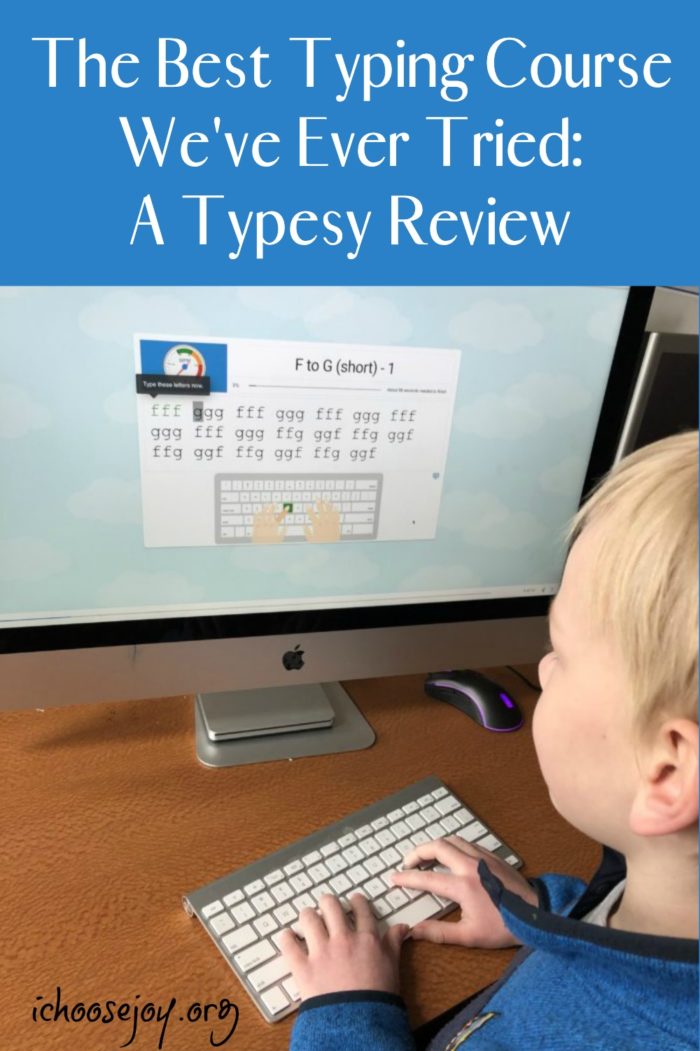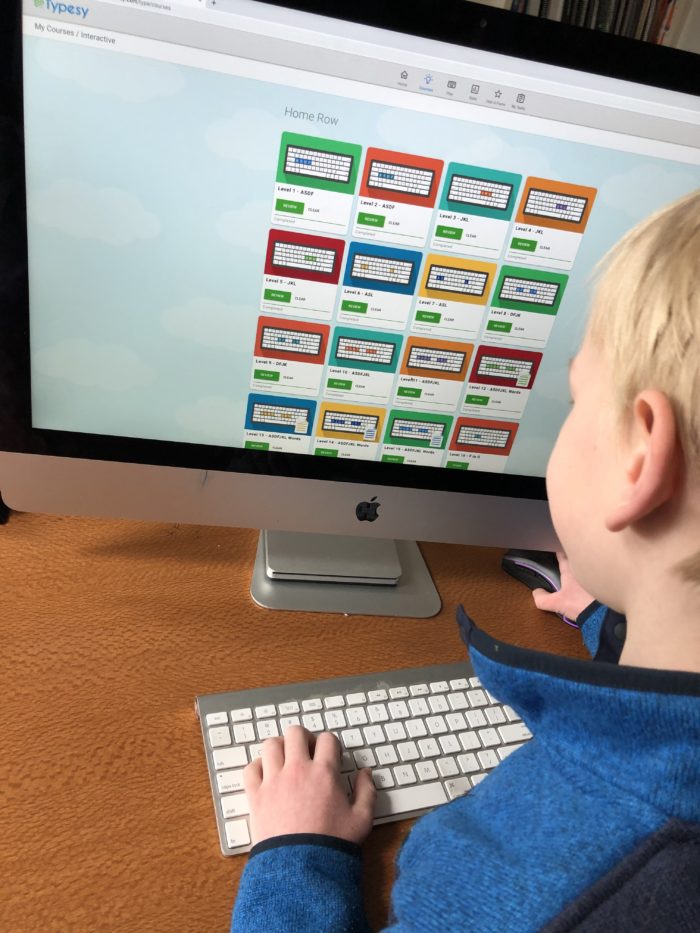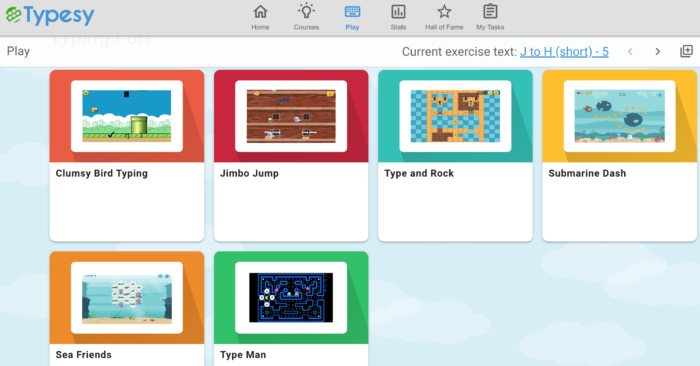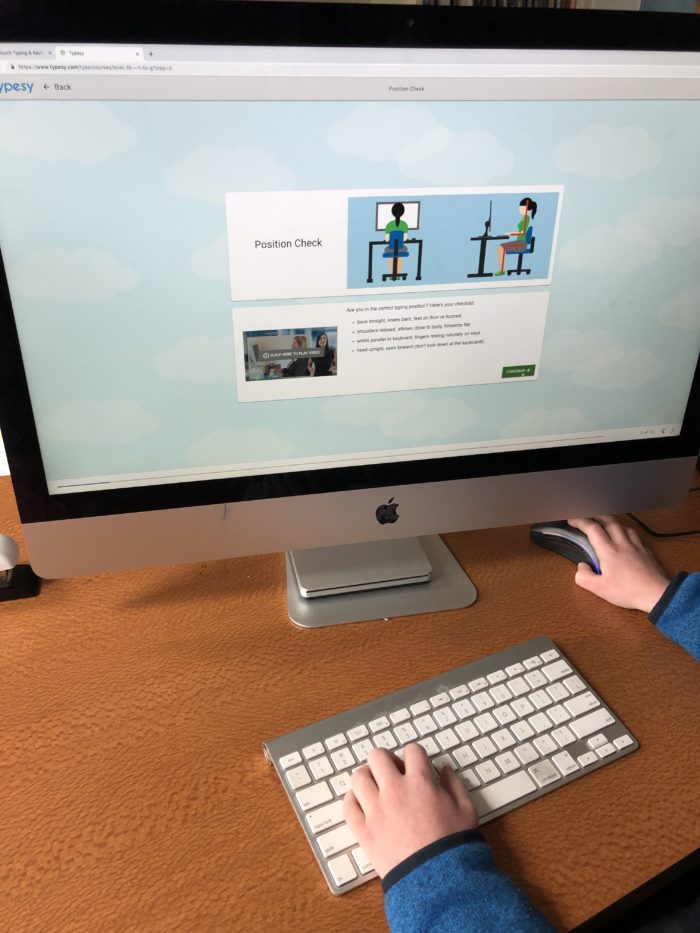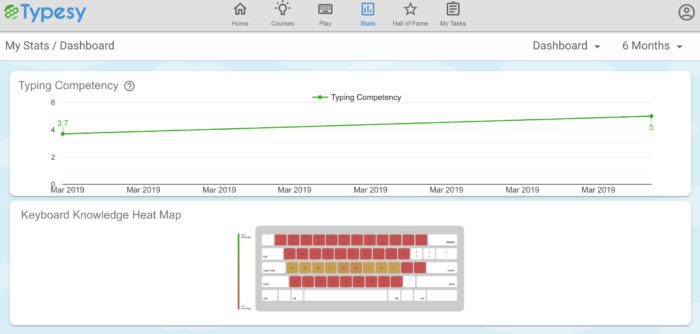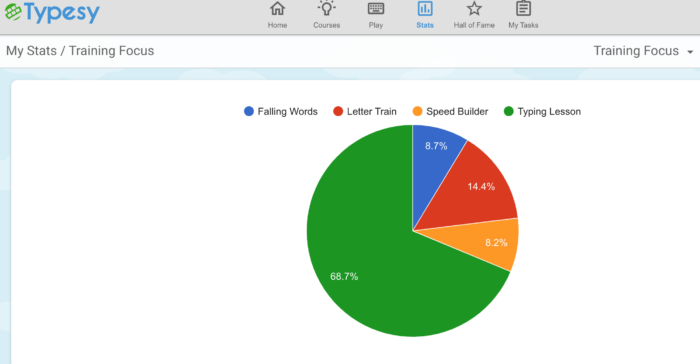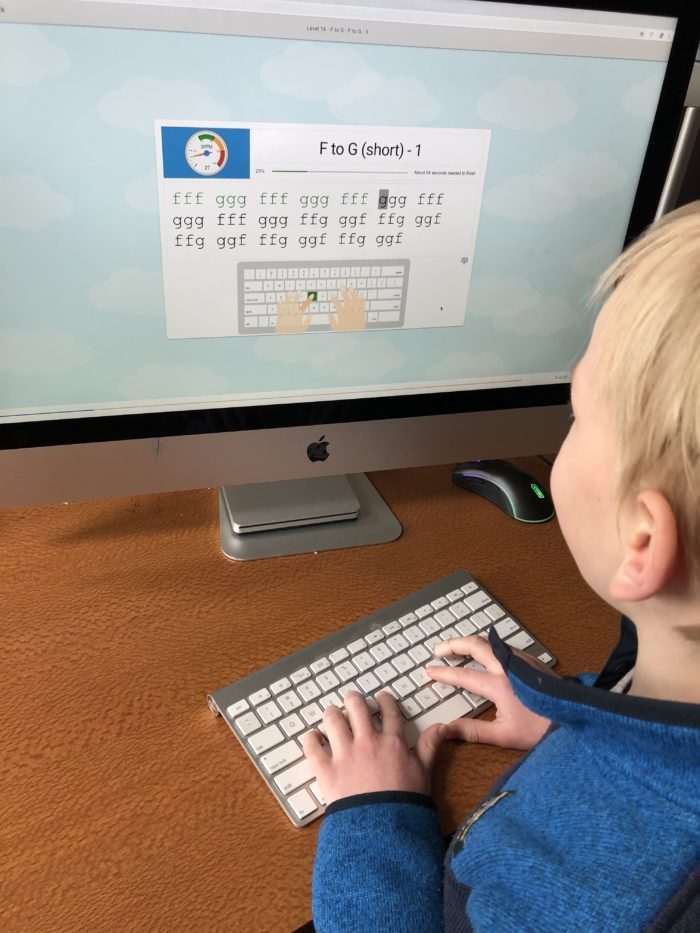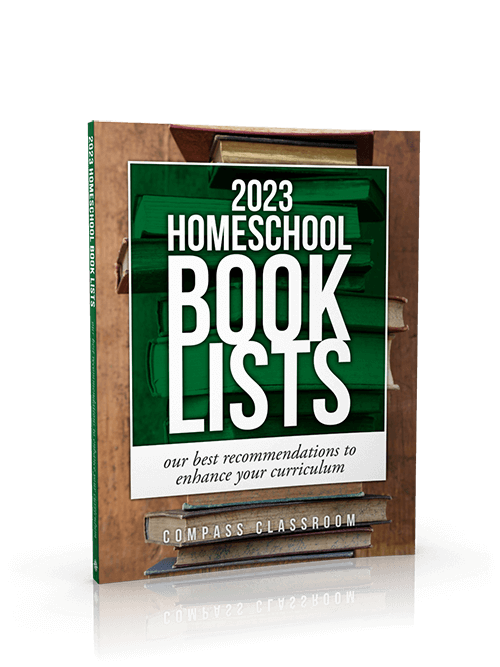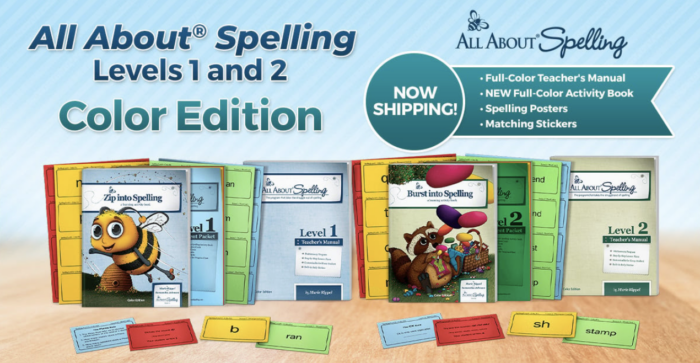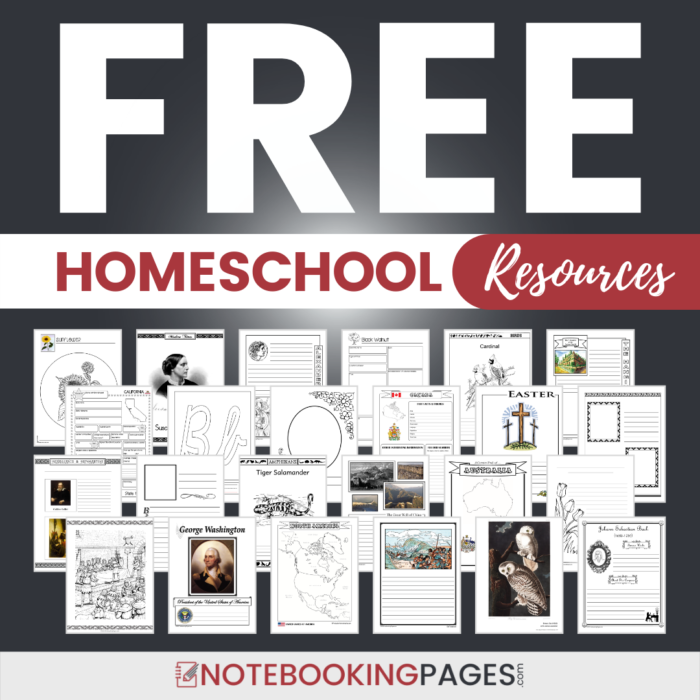The Best Typing Course We’ve Ever Tried: A Typesy Review
I’m so excited to have finally found the best typing course we’ve ever tried. And, I’ve tried quite a few in my many years as a homeschool mom! Read on for a review of Typesy.
I was compensated for my time reviewing this product, writing this review, and hosting the giveaway. This post contains affiliate links.
What is Typesy?
Typesy is an online typing curriculum course that has 3 levels to choose from right from the start.
- For Schools
- For Homeschools
- For Individuals
We chose the Typesy Homeschool Edition.
It’s a very versatile online curriculum and works on both Windows and Apple computers as well as Google Chromebooks and many devices such as iPads.
Why Teach Typing?
I know when I was growing up, typing was important so I took it as a class in high school. Now, it’s essential for our kids to learn, and to learn much sooner than high school. Even my elementary students are typing papers now to turn in at our homeschool co-op, as well as composing emails and doing other projects where typing accurately and quickly is a great benefit.
I used Typesy for the 6 weeks with my four youngest kids, ages 6, 8, 10, and 12.
Did they like Typesy?
They really enjoyed it! I never had to push the kids to do Typesy. It was exciting, challenging, and fun enough that they happily worked on it each day.
In the games, the kids can create their own avatars and collect points, making it even more fun. The various games include Clumsy Bird Typing, Submarine Dash, Falling Words, Letter Train, Quick Trainer, and Test Yourself. Submarine Dash was my 8-year-old son’s favorite.
How Does Typesy Work?
Typesy includes 3 parts: videos to teach the lesson, exercises to practice each new skill, and games to reinforce what was learned. Special assessments and assignments of excerpts from speeches and literature can be given to the students as well.
The Parent’s Admin Tab in Typesy Homeschool Edition:
The Parent (teacher/administrator) has a special tab when logged in where you can do the following:
- Add and manage users
- Manage classes
- Check subscription details
- Get help through chat, submitting a ticket, or calling. (They were very quick to respond when I had a couple of questions about logging in.)
- Check the progress of each of your users
- Create tests and assign them
- Create assignments and assign them (over 1000 to choose from!)
- Submit a request for Typesy to create a custom report for you
- Watch one of eleven video tutorials about how to use the Typesy platform
One thing I really like about Typesy is that I’m able to control different features of my kids’ learning, such as what assignments and assessments I want them to do. It’s also super easy to monitor their progress with the progress reports Typesy provides.
This particular progress report shows me how much time one of my kids has spent doing certain Typesy activities, such as particular games (Falling Words, Letter Train) or typing lessons:
One of the coolest features of Typesy is that it continually monitors the student’s progress and adapts to their needs, so that each lesson is customized for their current skill level!
In the lessons, these are the category options for kids to work through:
- Home Row
- Top Row
- Bottom Row
- Shift Keys
- Punctuation
- Numbers
- Symbols
Other Benefits of Typesy Homeschool:
Typesy is really affordable for a homeschooling family. They have a couple of different options for subscription membership.
– Customers get a 7-day trial subscription
– After the trial, the customer will have the following prices:
- $17/mo. for Small Family
- $27/mo. for Big Family
- $69.95/mo. for Co-op
One of my favorite features is that I can assign certain tasks, like the “I Have a Dream” speech for my kids to type!
I really encourage you to check out Typesy. I think both you as the homeschool mom and your kids will find it valuable and that it’s the best typing course you’ll ever try!
Community:
Check out the Typesy Community here. This page is dedicated to discussing all possible topics about our program including features, concerns, and updates, as well as touch typing as a whole. Their aim is to provide an avenue of interaction among users and product knowledge to the visitors and readers.
Enter this Giveaway of Typesy:
[The giveaway has ended.]
Ten winners will be chosen to win their choice of a small or large family subscription. Winners can be anywhere in the world!