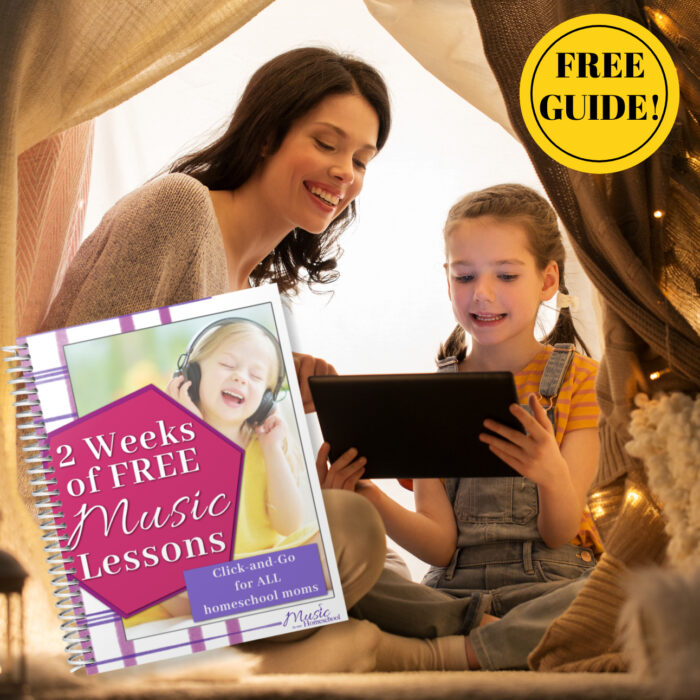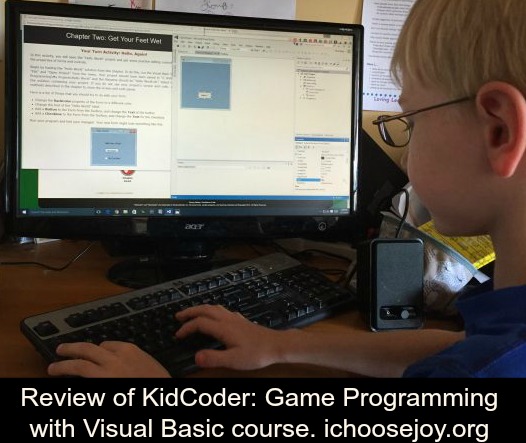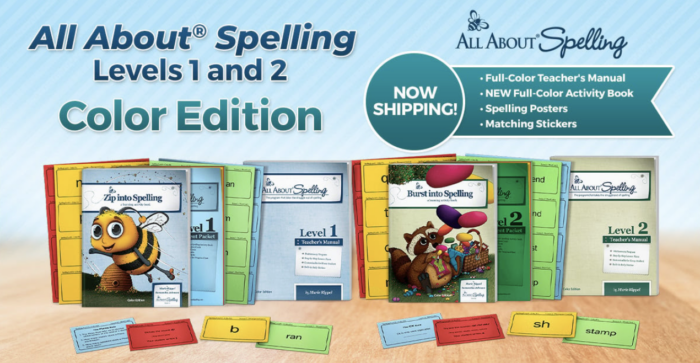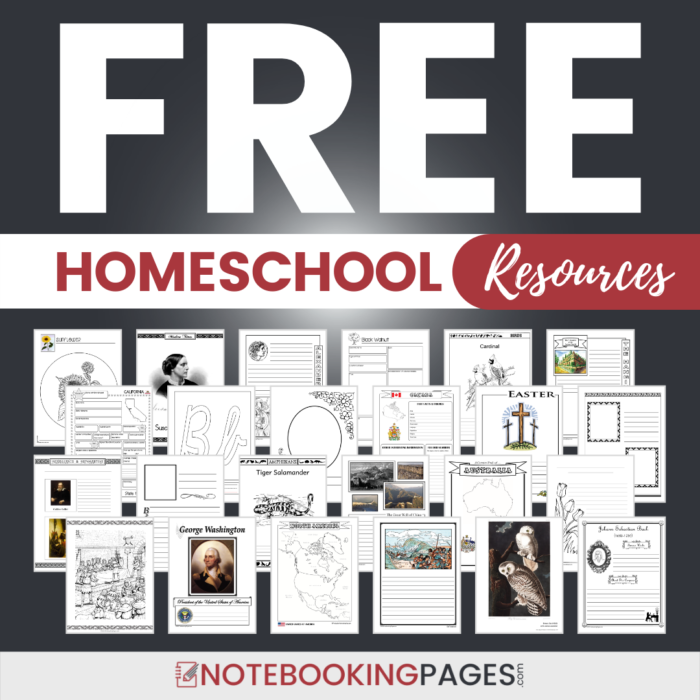Introduction to “KidCoder: Game Programming with Visual Basic course”
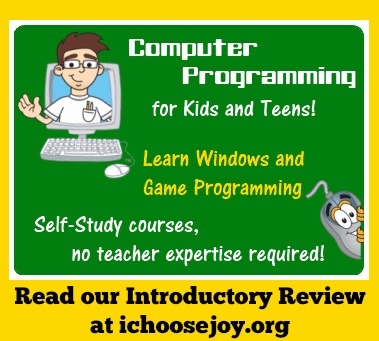
Game Programming with Visual Basic Coding Course:
My 9-year-old son is totally interested in coding, especially game programming. Since I know nothing about that subject I consulted with CompuScholar (formerly known as Homeschool Programming) to try out their KidCoder: Game Programming with Visual Basic course.
(You might find the CompuScholar courses for a cheaper price at Homeschool Buyers Co-op or at Amazon.) We recently started it and are so excited to see where it leads. Today I'll share an introduction to the course.
KidCoder: Game Programming with Visual Basic is a 2-semester course and has lessons for 36 weeks. The first semester teaches the fundamentals of the Visual Basic language, and then moves into game programming topics in the second semester, using those Visual Basic skills. Visual Basic is a free application we downloaded from the internet.
Getting Started:
The first thing I did was check out the “Getting Started Guide for Online Courses.” There is a video and some guides to read to understand how each course works. One thing that is extremely helpful is that in the parent's screen, they have something called “Professional Development” which tells you what will be taught in each lesson of the course, what software will be needed, etc. That's what I looked at next for the KidCoder Course.
Each course starts with a Getting Started lesson and then all the other lessons in order below that. Each regular lesson contains a Lesson Video, Text, and a Quiz. The teacher also has access to the Teacher Guide and Quiz Answer Key. The Teacher Guide contains everything the student has in his lesson plus some additional teaching aids, such as discussion questions.
Every chapter throughout the course has an Activity for the student to complete. There are instructions for it, and then a spot for him to “Submit the Activity” so the teacher knows it's ready to be graded and she can add a grade for it to the gradebook. After the Activity, the student takes a chapter exam and that grade automatically goes into the gradebook.
How it worked for us:
Some of the KidCoder course my 9-year-old son is able to do on his own. KidCoder: Game Programming with Visual Basic is actually for ages 6th grade and up, so he's a bit young for it and requires more of my help. First, he watches the Lesson Video, then reads the Text to reinforce what was learned. Then, he takes the multiple choice quiz. The grades are automatically put into the gradebook.
In chapter 1 we learned about Computers, Hardware, Software, and Programming Languages. The videos for the lessons are very easy to follow. A lady is teaching the lesson with graphics and definitions showing on the screen–kind of like a Powerpoint presentation. The videos are less than 10 minutes each. The text lessons are written out in a nice layout and include graphics and photos. I really like having the quizzes so that the student is trying harder to learn and retain the information learned. And, I LOVE that they are automatically graded and stored!
The Activity for Chapter one is to Install Visual Studio Community (Visual Basic). It's a free download from Microsoft. That was fairly simple to do with their detailed instructions.
Then, we started Chapter 2 which is an intro to Visual Basic. I have never tried Visual Basic before, but after a few lessons I knew how to do some things. Now, I can add a button, change text, and “play” the animation. Furthermore, I can see how this will keep expanding in adding more skills, and then the kids can actually program a game during the second semester!
The only frustrations I had were with the Visual Basic program itself. Sometimes, it would start a debugging process that would slow things down. Once, when we exited out of that we weren't able to use the program again. I went to uninstall it and then was going to reinstall it. But I noticed there was an option for “repair.” I clicked that, and it fixed it.
I'm glad the course is self-paced. It expires after a year, so that gives a little nudge to keep working at it. I'll be back later after my son and I work on some more of KidCoder: Game Programming with Visual Basic.
The other courses that CompuScholar offers are:
The following courses will only work on Windows-based computers:
- KidCoder: Windows Programming (printed)
- KidCoder: Game Programming (printed)
- KidCoder: Game Programming with Visual Basic (online)
- TeenCoder: Windows Programming (printed)
- TeenCoder: Game Programming (printed)
- TeenCoder: Game Programming with C# (online)
The following products will work on Windows or Mac OS-based computers:
- Digital Savvy (online)
- Survey of Computer Science (online)
- KidCoder: Beginning Web Design (printed)
- KidCoder: Advanced Web Design (printed)
- KidCoder: Web Design (online)
- TeenCoder: Java Programming (printed)
- TeenCoder: Java Programming (online)
- TeenCoder: Android Programming (printed)
- TeenCoder: Android Programming (online)
Related Posts:
- The Most Awesome Math Games for Your Homeschool
- The Most Awesome Math Computer Games & Apps for Your Homeschool
- How to Get Your Kids Typing Faster and More Accurately
- Get Organized with the Guide to Digital Homeschool Organization eCourse
- Review: Guide to Digital Student Projects online course
(Disclosure: I received the KidCoder: Game Programming with Visual Basic complimentary in order to write this honest review.)